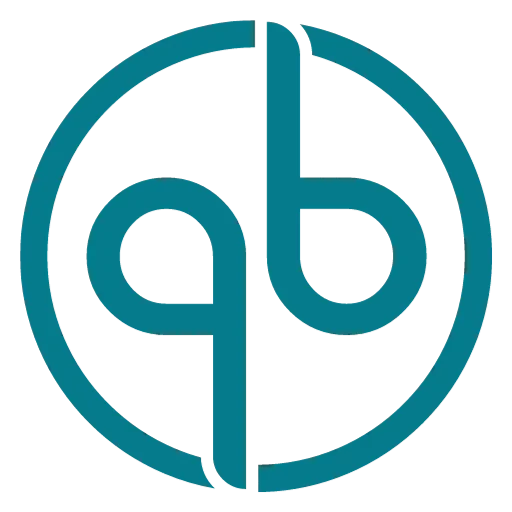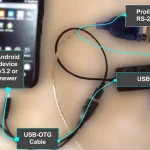Android Modbus TCP Sensor Server
One innovative feature of the Modbus Monitor Advanced is the “Sensor Server”. The “Sensor Server” is the extension to the Modbus Server option. This option is only available when the Modbus Server feature is turned on as explained in the Modbus Server page.
This feature exposes all of your Android devices’ sensors by linking them to Modbus Server. This allows any Modbus TCP Master to access your phone’s sensors without writing any custom android program. It is also very easy to create this link. Simply selecting the desired Sensor in the Modbus Monitoring point from the drop down list. This will start the sensor data collection algorithm and automatically fill sensor data at correct Modbus Location.
To help in understanding the technical aspects of the selected sensor, the Monitor Point (Register) Name is stuffed with internal sensor specifications. In other words, when you select the sensor from the list, the Register name is automatically filled with important sensor information that is read internally from Android operating system. See the picture below as an example.
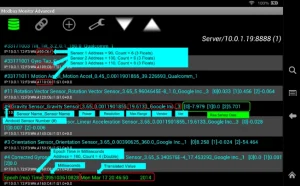
When any sensor is selected from the drop down list, the Modbus Monitor Point name (Register Name) is changed by the App and stuffed with the detailed Sensor Data. This will give you important information about the sensor. Examine the information provided by the app and you gain deep understanding about the sensor’s specifications. The Name can be changed to what ever you want after the selection is made. Note in the image above that the Name field starts with “Sensor number (#)” followed with “SensorName”, “Sensor Power”, “Sensor Resolution”, “Sensor Maximum Range”, “Sensor Vendor”, and “Sensor Version”. The Raw Sensor data shown in the Green text in three float array [0] xxx.xx [1] xxx.xx [2] xxx.xx. Find the Manufacturer’s sensor data sheet to understand the meaning of the values. The developer’s Android Sensor page lists many common sensor and it’s meaning.

When the Sensor is selected the Count field is automatically updated to 6 words (2 words / float * 3 floats). During modification, ensure that minimum 6 words are selected along with start Address. In order for the Sensor Server to work correctly, following fields must be configured: Sensor Selection, Address = 0 or any unused address, Count = 6, Protocol = Modbus TCP, Data Type = Float, Function = 3 or 4
Continue to Import and Export Page.