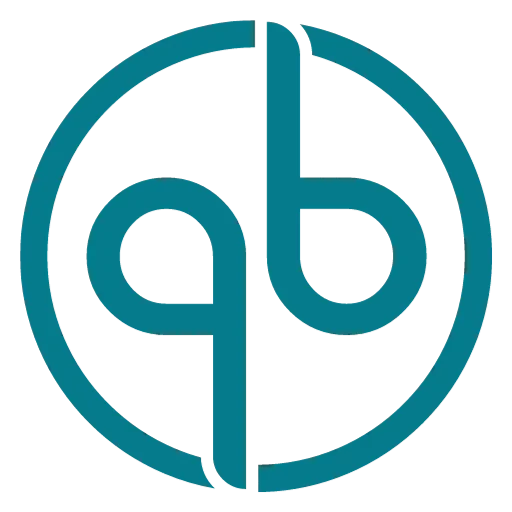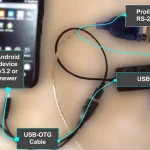Modbus Monitor Advanced and Error Codes
The Modbus Monitor Advanced is a powerful tool designed for seamless communication using the Modbus protocol. This app operates in Master (Client) and Slave (Server) modes, allowing users to poll Modbus-speaking devices for data directly from their mobile devices. However, users may occasionally encounter error codes due to incorrect combinations of protocols and channels. Understanding these error codes is crucial for troubleshooting and ensuring smooth device communication.
Connection and Communication Errors
- Error #3: Connection or Communication Transaction Create Error
- Error #4: Connection or Communication Transaction Create Error
- Error #5: Receive Frame Data Decode Error
- Check loss of Wi-Fi / Ethernet / IP Addresses communication
- Error #7: Modbus Transaction Execute Error
- Error #9: Slave Returned Error
- Error #10: Transaction Response Error
- Error #11: Response Decode Error
- Error #12: Error Closing Connection (TCP/UDP socket)
- Error #14: Response Processing Error
- Error #15: Read/Write Processing Error
- Error #17: Packet Transaction ID Mis-match (Late Response?)
- Suggestion: Increase Timeout
- Error #99: Error Opening Connection (TCP, UDP, Bluetooth, or FTDI/SiLab/Prolific USB Serial Ports)
- Suggestion: Check all of your Modbus Register settings or invalid or out of range configuration
- Check the correct combination of selected Channel to the Protocol. For example, picking Modbus TCP protocol on Bluetooth Channel will generate error #99. Only Modbus RTU and Modbus ASCII protocols are supported on Bluetooth Channel. The protocol table on the Modbus Master’s page shows correct combination.
Input Errors
- Input Error #1209522:
- “Count” empty, not a number, or out of range (must be <= 255)
- “SlaveID” empty, not a number, or out of range (must be > 0)
- Input Error #3209523:
- “Address” empty, not a number, or out of range (Must be <= 65535)
- “SlaveID” empty, not a number, or out of range (Must be <= 255)
- “Count” empty, not a number, or out of range (Must be <= 255)
- Error #3209522:
- Number Conversion Error, check for proper keyboard type and typing errors (no spaces before and after the number)
- Check proper “Address”, “SlaveID”, and “Counts” as in error #1209522