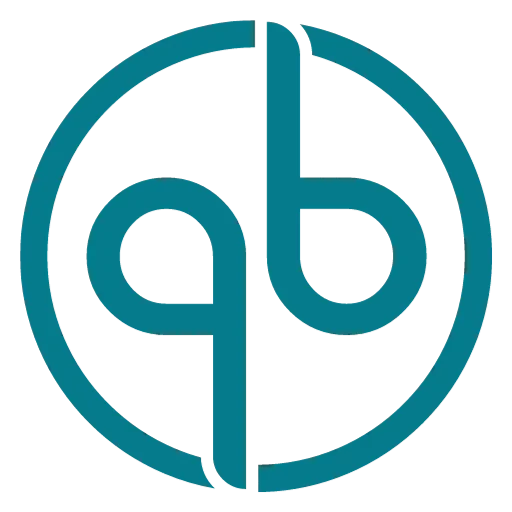Server configuración problem
I hope this message finds you well.
I recently purchased your Modbus Monitor Avance application, and while attempting to use it in Slave mode, I encountered an issue I haven’t been able to resolve. The application automatically assigns the IP address 133.145.128.102, which does not match the IP address of my device, whether local or remote.
I am attaching screenshots that show my local IP address, remote IP address, and the IP address that appears in the app as the server. I would greatly appreciate your assistance in resolving this issue and configuring the application to work with the correct IP.
Looking forward to your response.
Thank you for posting the question and providing the picture! It's challenging to diagnose the issue without knowing your internal and external network setup. Generally, the interface assigned to the external/internal address is picked up correctly. However, a self-assigned server IP address can sometimes be incorrect due to the complexity of resolving the address with multiple interfaces, each having IPv4, IPv6, and Host Name.
Here’s a simple trick to try:
- Turn ON Airplane mode with Wi-Fi OFF.
- Start the Modbus Server. (to get local Loopback Address)
- Turn OFF the Airplane Mode and Wi-Fi (if previously ON).
The server should fall back to the IPv4 or IPv6 local loopback address when no valid IP address with internet routing is found.
I hope this helps! Feel free to let us know if you need any more help.